Since the Microsoft BUILD developer conference in April, there have been a raft of announcements and product updates concerning the company's developer tools and services. The official release of Update 2 for Visual Studio 2013 is the latest of these, and will be particularly welcome news to those building desktop and mobile apps for the Windows ecosystem.
 New features and improvements
New features and improvements
Update 2 brings with it a host of improvements and bug fixes, including support for some very key tools that Microsoft is pushing to bolster its support for web and mobile development.
These include:
Universal apps
Since the launch of Windows 8.1 and Windows Phone 8.1, Microsoft has really been pushing the concept of universal apps. The idea is that developers can now create and build a single application and then deploy it across both operating systems (and thus across desktop, laptop, tablet, and smartphone devices). Update 2 makes the development practicalities much simpler.
A universal app in Visual Studio is made up of three components; a Windows Store project (which becomes the application package for Windows 8.1 devices), a Windows Phone project (for Windows Phone 8.1 devices) and a Shared project. The Shared project contains all assets for use by both platforms (including files like cs, xaml, xml, png, resw).
Universal apps are designed to share as much of the same code as is practical, written in C#, C++, or JS. Platform specific code can be included in the Shared project if required, using #if and #endif directives and conditional statements.
Update 2 includes a number of interface tweaks to make developing these sorts of applications a little easier. Intellisense can easily be switched between each of the two platforms, depending which one is being worked on at the time. Switching startup projects, between platforms, has also been improved.
TypeScript
TypeScript is a new programming language developed by Microsoft. First appearing in 2012, it is designed as a superset of JavaScript and offers a number of improvements including type annotations, classes and interfaces. Visual Studio 2013 Update 2 fully supports TypeScript, including features like Intellisense and statement completion.
Web development tool updates
Update 2 includes a raft of updates which those developing web apps will find very useful. The existing LESS editor has been improved and support added for SASS (including IntelliSense, comments, syntax validation, colorization).
A new URL picker is now included for HTML, Razor, CSS, LESS, and SASS editors. Also included is a new JSON project item and editor, which includes all of the formatting and syntax controls you would expect.
You can find out more about the various web development tools on the Microsoft MSDN blog.
Other new features in Update 2 include:
- Updates to Team Foundation Server 2013, including cloud load testing application analytics, and improved tagging and charting.
- Support for Apache Cordova, a platform for building native applications using HTML, JavaScript, and CSS.
- Improved diagnostic tools, including better support for performance events and SQL data queries.
- A new slipstream install package which includes both Visual Studio 2013 RTM and Update 2.
Get the update today
You can download Update 2, along with the full Visual Studio RTM, as an ISO from the Microsoft website. You can find all Visual Studio downloads here.
If you are serious about making better Windows and Web applications you might also want to check out the Infragistics developer tools here, including our Ultimate and Professional packs.

 W3C plans to issue a stable release of the
W3C plans to issue a stable release of the 


















 Recently I published a
Recently I published a 






![WPF-Themed-1[1] WPF-Themed-1[1]](http://www.infragistics.com/media/41565/WPF-Themed-1.png)



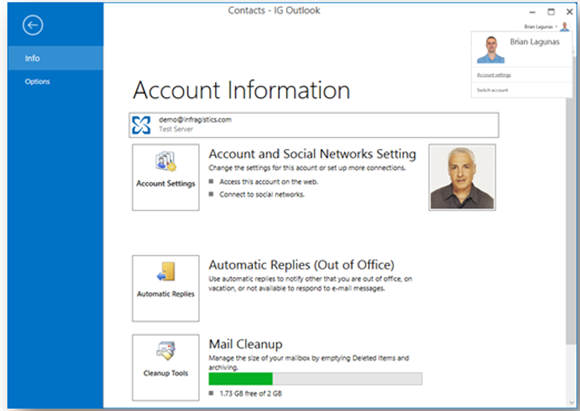
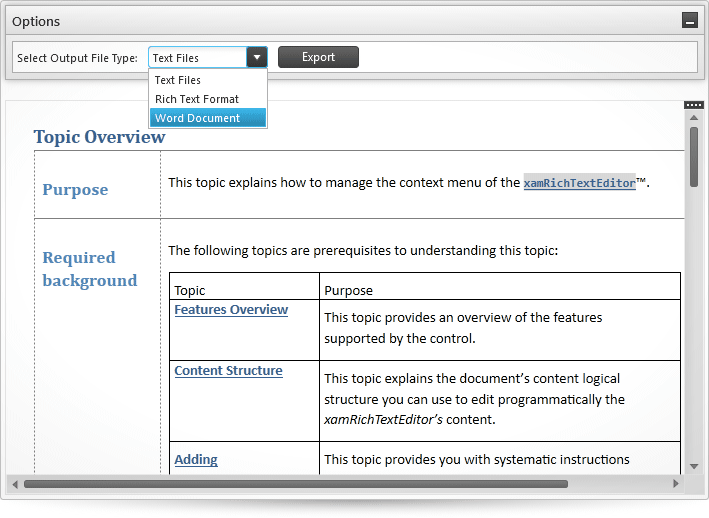
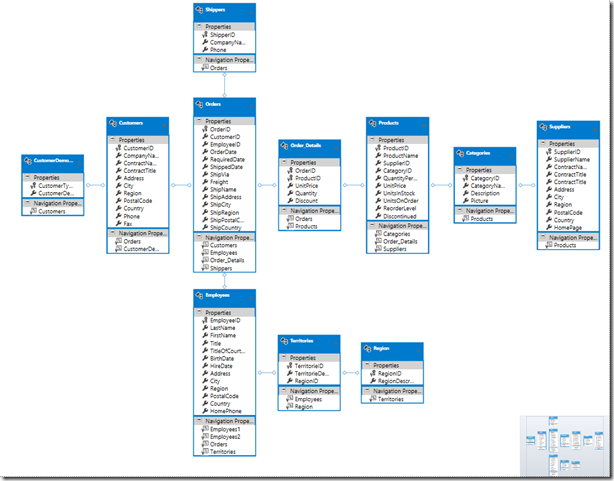

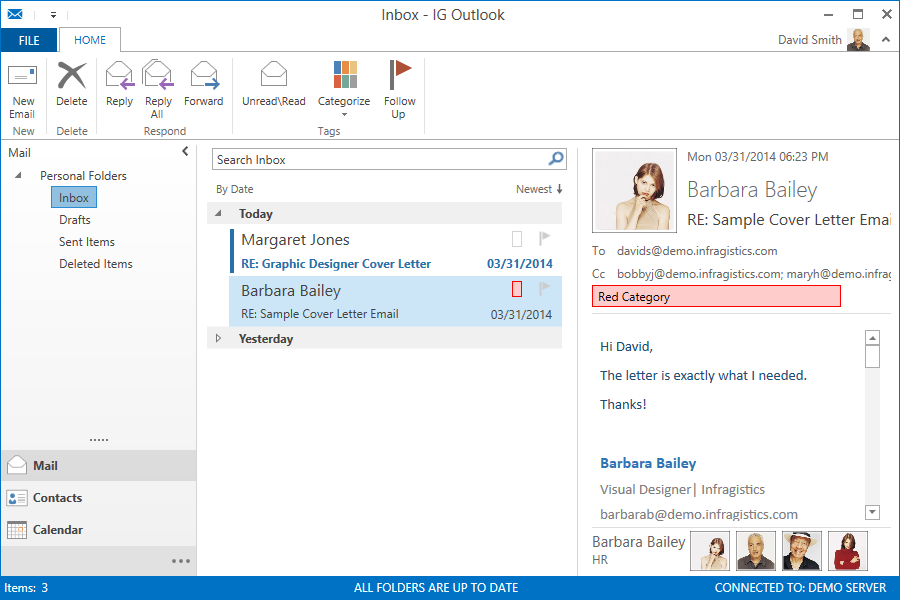







 1. Flat Design
1. Flat Design